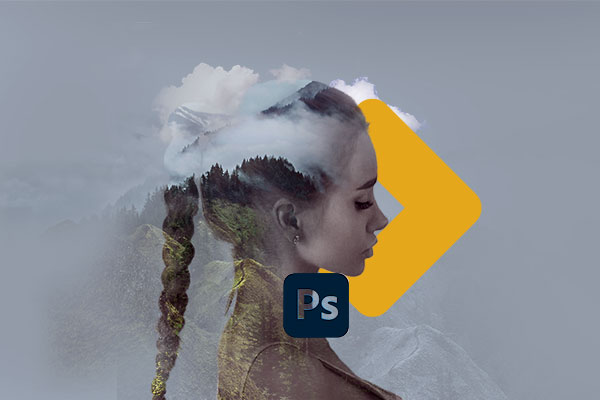Adobe After Effects
Top after effects courses in Kollam
Learn After Effects course online from the experts. Well structured course with affordable fees. Explore the best after effects training course. Ideal for Video Editing professionals, Motion Graphics Designers, Visual Effects Artist’s, Graphics and Web designers..
- Eligibility : +2 Pass or Fail
- Certifications : Course Completion Certification

Apply Online
Upgrade your skills and be competent for the on demand jobs with this Adobe After Effects courses in Kollam
What will you learn in Adobe After Effects ?
Creative Dynamic Link workflows with Premiere Pro and After Effects
Composition basics | Pre-composing | Nesting and pre-rendering | Timecode and time display units
Importing and interpreting footages | Importing and interpreting video and audio | Preparing and importing 3D image files
Importing from After Effects and Adobe Premiere Pro | Preparing and importing still images
Previewing Video | Preview with Mercury Transmit Modifying and using views
Creating layers | Selecting and arranging layers | Managing layers | Layer properties | Blending modes and layer styles | 3D layers
Cameras | lights and points of interest
Animation basics | Compositing tools for VR/360 videos | Apply immersive video effects
Construct VR environments in After Effects | Work with Data-driven animation
Data-driven animation | Create Motion Graphics templates in After Effects | Assorted animation tools Setting | Selecting and deleting keyframes
Editing | moving and copying keyframes| interpolation Speed | Time-stretching and time-remapping
Tracking 3D camera movement | Face Tracking | Animating with Puppet tools | Tracking and stabilizing motion
Color basics | Color management
Paint tools | Brush | Clone Stamp and Eraser | Overview Of shape layers | paths and vector graphics | Creating shapes and masks | Managing and animating shape paths and masks
Mask Tracking Shape attributes | Paint operations and path operations for shape layers | Mask Reference
Creating and editing text layers | Formatting characters and the Character panel | Examples and resources for text animation | Animating text | Extruding text and shape layers | Formatting paragraphs and the Paragraph panel | Live Text Templates
Compositing and transparency | Overview and resources | Alpha channels | Masks | Mattes Keying | Roto Brush | Refine Edge| Refine Matte effects I CC
Layer markers and composition markers | XMP metadata
Improve performance | GPU (CUDA, OpenGL) features | Memory and storage
Basics of rendering and exporting | Rendering and exporting still images and still-image sequences | Export an After Effects project as an Adobe Premiere Pro project | Converting movies Automated rendering and network rendering
Plug-ins | Automation | Expression basics | Expression language reference | Expression examples
Frequently Asked Questions (FAQ)
Why should you learn after effects course online?
Learn Best Adobe After Effects course online in Kollam and Trivandrum from the certified multimedia training institution -Skillspark the finishing school .We offers an extensive range of 2D and 3D tools used for motion graphics and VFX projects.
We provide Adobe After Effects Online training and Adobe After Effects Classroom training. This course’s main objective is to help students to make them an expert in After Effects. This course is ideal for Video Editing professionals, Motion Graphics Designers, Visual Effects Artist’s, Graphics and Web designers.
We train our students in such a way that they could explore the world of creativity through hands on training in adobe after effects and producing exciting visual effects and motion graphics. Adobe After Effects course from Video Editing Institute offers a extensive range of 2D and 3D tools used for motion graphics and VFX projects. This application is used majorly for post-production work of television, films, corporate presentations, films and web animations.
This course’s main objective is to help students to make them an expert in After Effects. This course is ideal for Video Editing professionals, Motion Graphics Designers, Visual Effects Artist’s, Graphics and Web designers..
What do you get from this after effects course online?
- Overview of workflow in After Effects
- How to make animation using After Effects and Presets
- Using Animating text
- Working of shape layers
- Process of animating a multimedia presentation
- Simulating lighting changes procedure
- Masking in After Effects
- Distorting objects with the Puppet tools
- Usage of Roto Brush tool
- How to do color correction
- Making a 3D object and using 3D features
- Working with Advanced editing techniques
- After Effects Rendering and outputting
Interested to join Adobe After Effects Courses in Kollam?
Similar courses which may be of your interest

©2025 Skillspark. All rights reserved
| Website designed & Developed by Redwet Solutions