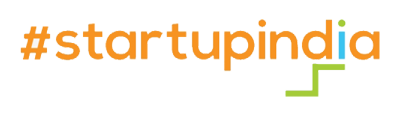Introduction | Accounting terms
Accounting | Event and transaction | Book keeping and accounting | Stakeholders in business | Important business terms
Capital and revenue transactions| Accounting principles
Capital and revenue expenditure | Capital and revenue receipt | Accounting concepts and conventions | Double entry system of book keeping
Account | Traditional and modern rules
Account | Classification of account | Debit and credit| Traditional and modern rules relating accounts
Journal
What is journal | Journal preparation
Ledger | Trail balance
What is ledger | Ledger posting | Ledger balancing
Cash book and its types
Types of cash book and discount
Bank reconciliation statement
Depreciation
Depreciation and its causes| Needs for charging depreciation | Factors considered for depreciation | Methods of depreciation.
Inventory valuation
FIFO | LIFO
Trail balance
Trail balance preparation
Trading and profit and loss account
Trading account and its preparation | Profit and loss account and its preparation
Yearend adjustment entries
Adjustments regarding final accounts
Balance sheet
Preparation of balance sheet | Problems of final accounts
MS OFICE
Text Basics
- Typing the text, Alignment of text
- Editing Text: Cut, Copy, Paste, Select All, Clear
- Find & Replace
Text Formatting and saving file
- New, Open, Close, Save, Save As
- Formatting Text: Font Size, Font Style
- Font Color, Use the Bold, Italic, and Underlined
- Change the Text Case
- Line spacing, Paragraph spacing
- Shading text and paragraph
- Working with Tabs and Indents
Working with Objects
- Shapes, Clipart and Picture, Word Art, Smart Art
- Columns and Orderings – To Add Columns to a Document
- Change the Order of Objects
- Page Number, Date & Time
- Inserting Text boxes
- Inserting Word art
- Inserting symbols
- Inserting Chart
Header & Footers
- Inserting custom Header and Footer
- Inserting objects in the header and footer
- Add a section break to a document
Working with bullets and numbered lists
- Multilevel numbering and Bulleting
- Creating List
- Customizing List style
- Page bordering
- Page background
Tables
- Working with Tables, Table Formatting
- Table Styles
- Alignment option
Styles and Content
- Using Build- in Styles, Modifying Styles
- Creating Styles, Creating a list style
- Table of contents and references
- Adding internal references
- Adding a Footnote
- Adding Endnote
Merging Documents
- Typing new address list
- Importing address list from Excel file
- Write and insert the field
- Merging with outlook contact
- Preview Result
- Merging to envelopes
- Merging to label
- Setting rules for merges
- Finish & Merge options
Sharing and Maintaining Document
- Changing Word Options
- Changing the Proofing Tools
- Managing Templates
- Restricting Document Access
- Using Protected View
- Working with Templates
- Managing Templates
- Understanding building blocks
Proofing the document
- Check Spelling as You Type.
- Mark Grammar Errors as You Type
- Setting AutoCorrect Options
Printing
- Page Setup, Setting margins
- Print Preview, Print
MS EXCEL
Introduction to Excel
- Introduction to Excel interface
- Understanding rows and columns, Naming Cells
- Working with excel workbook and sheets
Formatting Excel workbook:
- New, Open, Close, Save, Save As
- Formatting Text: Font Size, Font Style
- Font Color, Use the Bold, Italic, and Underlined
- Wrap text, Merge and Centre
- Currency, Accounting and other formats
- Modifying Columns, Rows & Cells
Perform Calculations with Functions
- Creating Simple Formulas
- Setting up your formula
- Date and Time Functions, Financial Functions
- Logical Functions, Lookup and Reference
- Functions Mathematical Functions
- Statistical Functions, Text Functions
Sort and Filter Data with Excel
- Sort and filter data
- Using a number filter, Text filter
- Custom filtering
- Removing filters from columns’ conditional formatting
Create Effective Charts to Present Data Visually
- Inserting Column, Pie chart etc.
- Create an effective chart with Chart Tool
- Design, Format, and Layout options
- Adding chart title
- Changing layouts
- Chart styles
- Editing chart data range
- Editing data series
- Changing chart
Analyze Data Using PivotTables and Pivot Charts
- Understand PivotTables, Create a PivotTable
- Framework Using the PivotTable and PivotChart
- Create Pivot Chart from the pivot Table.
- Inserting slicer
- Creating Calculated fields
Protecting and sharing the workbook
- Protecting a workbook with a password
- Allow users to edit ranges
- Track changes
- Working with Comments
- Insert Excel Objects and Charts in Word Documents and PowerPoint Presentation.
Use Macros to Automate Tasks
- Creating and Recording Macros
- Assigning Macros to the worksheets
- Saving Macro enabled workbook
Proofing and Printing
- Page setup, setting print area, Print titles
- Inserting custom Header and Footer
- Inserting objects in the header and footer
- Page Setup, setting margins, Print Preview, Print
- Enable background error checking
- Setting AutoCorrect Options
MS POWERPOINT
Setting Up PowerPoint Environment:
- New, Open, Close, Save, Save As
- Typing the text, Alignment of text
- Formatting Text: Font Size, Font Style
- Font Color, Use the Bold, Italic, and Underlined
- Cut, Copy, Paste, and Select All, Clear text
- Find & Replace
- Working with Tabs and Indents
Creating slides and applying themes
- Inserting new slide
- Changing the layout of slides
- Duplicating slides
- Copying and pasting slide
- Applying themes to the slide layout
- Changing theme color
- Slide background
- Formatting slide background
- Using slide views
Working with bullets and numbering
- Multilevel numbering and Bulleting
- Creating List
- Page bordering
- Page background
- Aligning text
- Text directions
- Columns option
Working with Objects
- Shapes, Clipart and Picture, Word Art, Smart Art
- Change the Order of Objects
- Inserting slide header and footer
- Inserting Text boxes
- Inserting shapes, using quick styles
- Inserting Word art
- Inserting symbols
- Inserting Chart
Hyperlinks and Action Buttons
- Inserting Hyperlinks and Action Buttons
- Edit Hyperlinks and Action Button
- Word Art and Shapes
Working With Movies and Sounds
- Inserting Movie from a Computer File
- Inserting Audio file
- Audio Video playback and format options
- Video options, Adjust options
- Reshaping and bordering Video
Using SmartArt and Tables
- Working with Tables, Table Formatting
- Table Styles
- Alignment option
- Merge and split option
- Converting text to smart art
Animation and Slide Transition
- Default Animation, Custom Animation
- Modify a Default or Custom Animation
- Reorder Animation Using Transitions
- Apply a Slide Transition, Modifying a
- Transition, Advancing to the Next Slide
Using slide master
- Using slide master
- Inserting layout option
- Creating custom layout
- Inserting place holders
- Formatting place holders
Slide show option
- Start slide show
- Start show from the current slide
- Rehearse timing
- Creating a custom slide show
Proofing and Printing
- Check Spelling as You Type
- Setting AutoCorrect Options
- Save as Video
- Save as JPEG files
- Save as PowerPoint Show file
- Print Preview, Print
Introduction | Accounting terms
Accounting | Event and transaction | Book keeping and accounting | Stakeholders in business | Important business terms
Capital and revenue transactions| Accounting principles
Capital and revenue expenditure | Capital and revenue receipt | Accounting concepts and conventions | Double entry system of book keeping
Account | Traditional and modern rules
Account | Classification of account | Debit and credit| Traditional and modern rules relating accounts
Journal
What is journal | Journal preparation
Ledger | Trail balance
What is ledger | Ledger posting | Ledger balancing
Cash book and its types
Types of cash book and discount
Bank reconciliation statement
Depreciation
Depreciation and its causes| Needs for charging depreciation | Factors considered for depreciation | Methods of depreciation.
Inventory valuation
FIFO | LIFO
Trail balance
Trail balance preparation
Trading and profit and loss account
Trading account and its preparation | Profit and loss account and its preparation
Yearend adjustment entries
Adjustments regarding final accounts
Balance sheet
Preparation of balance sheet | Problems of final accounts
|
Accounting Introduction | Terms | Expenditures |
||||||||||||||||||||||||||||||||||||||||||||||||||||||||
|
Introduction to accounting | Basic accounting terms | Expenditures and Its Types |
||||||||||||||||||||||||||||||||||||||||||||||||||||||||
|
Accounting Concepts |
||||||||||||||||||||||||||||||||||||||||||||||||||||||||
|
Accounting concepts | Different Accounting Concepts |
||||||||||||||||||||||||||||||||||||||||||||||||||||||||
|
Accounting Rules |
||||||||||||||||||||||||||||||||||||||||||||||||||||||||
|
Types of Accounts | Traditional and Modern Rules of Accounting |
||||||||||||||||||||||||||||||||||||||||||||||||||||||||
|
JET |
||||||||||||||||||||||||||||||||||||||||||||||||||||||||
|
Preparation of Journal | Journal Entry Test (JET) |
||||||||||||||||||||||||||||||||||||||||||||||||||||||||
|
Ledger & Cash Book |
||||||||||||||||||||||||||||||||||||||||||||||||||||||||
|
Ledger | Ledger Posting and Balancing | Cash Book | Types of Cash Books |
||||||||||||||||||||||||||||||||||||||||||||||||||||||||
|
Trail balance, Adjustments |
||||||||||||||||||||||||||||||||||||||||||||||||||||||||
|
Trail Balance | Format and preparation of trail balance | Adjustments |
||||||||||||||||||||||||||||||||||||||||||||||||||||||||
|
Final accounts |
||||||||||||||||||||||||||||||||||||||||||||||||||||||||
|
Preparation of Final accounts |
||||||||||||||||||||||||||||||||||||||||||||||||||||||||
|
Introduction to Tally Prime |
||||||||||||||||||||||||||||||||||||||||||||||||||||||||
|
Installing Tally | Tally Introduction | Types of Licence in Tally Prime | Activation & Deactivation of Licence | Work in Education Mode |
||||||||||||||||||||||||||||||||||||||||||||||||||||||||
|
Company Creation |
||||||||||||||||||||||||||||||||||||||||||||||||||||||||
|
Company Creation | Alteration| Shut Company | Select Company | Delete Company | Company Features | Company Configuration | Ledger Creation | Alteration | Display | Delete(Single & Multiple) | Navigation(top,right) | Swich to | Go to |
||||||||||||||||||||||||||||||||||||||||||||||||||||||||
|
Chart of Accounts |
||||||||||||||||||||||||||||||||||||||||||||||||||||||||
|
Introduction to Chart of Accounts| Master Creation- Ledger | Group- Both Single and Multiple – Deletion | Alteration |
||||||||||||||||||||||||||||||||||||||||||||||||||||||||
|
Inventory Master |
||||||||||||||||||||||||||||||||||||||||||||||||||||||||
|
Creation- Alteration – Deletion Of -Inventory Group | Inventory Category | Unit | Stock Item | Location | Sub Group | Sub Category |
||||||||||||||||||||||||||||||||||||||||||||||||||||||||
|
Practice |
||||||||||||||||||||||||||||||||||||||||||||||||||||||||
|
Vouchers- Recording and Maintaining Accounting Transactions |
||||||||||||||||||||||||||||||||||||||||||||||||||||||||
|
Voucher | Voucher Creation |
||||||||||||||||||||||||||||||||||||||||||||||||||||||||
|
Bill Wise Allocation & Practice Question Including All Completed Portions |
||||||||||||||||||||||||||||||||||||||||||||||||||||||||
|
Bill Wise Allocation of Sundry Debtors and Sundry Creditors |
||||||||||||||||||||||||||||||||||||||||||||||||||||||||
|
Banking |
||||||||||||||||||||||||||||||||||||||||||||||||||||||||
|
Banking – Cheque Printing| Deposit Slip Printing | Bank Payments | Payment Advise | BRS- Manual and Auto |
||||||||||||||||||||||||||||||||||||||||||||||||||||||||
|
Reports Generation |
||||||||||||||||||||||||||||||||||||||||||||||||||||||||
|
Generating reports in tally | MIS Reports Generation |
||||||||||||||||||||||||||||||||||||||||||||||||||||||||
|
Data Security |
||||||||||||||||||||||||||||||||||||||||||||||||||||||||
|
Data Security- Backup | Restore | Activation of Security Controll in Tally | Creation of Security Levels | Creation of Passwords for Company | Activation of Company Vault | Auto Login |
||||||||||||||||||||||||||||||||||||||||||||||||||||||||
|
LEVEL 1 EXAM
|
||||||||||||||||||||||||||||||||||||||||||||||||||||||||
Introduction to excel
Introduction | Editing sheet | Formatting | Project1
Worksheet view
Viewing worksheet | Filling series | Flash fill
Conditional formatting | Data validation
Conditional formatting- new rule | Data validation
Lookup and cell reference
VLOOKUP | HLOOKUP | Cell reference
Important functions in excel
Remove duplicate values | Hyperlink | Important functions in excel
Logical functions| sum and count functions
Logical functions | sum | sumif | sumifs | count | countif | countifs
Working with formulas
Statistical functions and mathematical functions | Date related functions
Text functions
Text functions in excel | Match and index functions
Database functions and subtotal functions
Dsum | dcount | Subtotal functions
Classic pivot table and chart
Chart element| Pivot table and pivot chart
Data extraction
Filter and advanced filter
Graphics and insert object function
Custom view | Graphics | Insert object
Print area setup
Header and footer | Print area setup| Text to column function
Important tools in excel
Form data | Auditing tool| Web data
Goal seak | Solver | Scenario manager
Speak cell | Camera tool | Sparkline chart
People graph | Data forecast | Import text file
Mail merge | Consolidating data
Macro | Password protection
Basic Concepts:
Introduction to GST | Advantages of GST | Taxes subsumed under GST | Components | Rates | GST council.
Supply Under GST: Meaning of Supply | Scope of Supply | Composite Supply | Mixed Supply | Schedule 1 and 2 of Supply.
Composition Scheme under GST:
Eligibility & Non-eligibility of composition scheme | Conditions & restrictions for composition levy | Composition rate of Tax | Important forms | Validity of Composition levy
Reverse Charge Mechanism:
Forward charge mechanism | Reverse charge mechanism | Section 9(3) of CGST | Supply of specific services | Supply by an Unregistered person.
Time of Supply and Value of Supply:
Time of Supply of Goods under forward charge and reverse charge | Time of Supply of services under forward charge and reverse charge | the value of Supply
Place of Supply of Goods:
Supply involves the movement of goods; Goods are delivered at the direction of a third party; Supply does not involve movement. Goods are assembled at the site. Goods supplied on board a conveyance and any other cases
Place of Supply-Specific Provisions:
services in direct relation to immovable property | services by way of lodging accommodation | Accommodation in any immovable property for organizing | Training & Performance appraisal etc
Input tax Credit:
introduction | Availability of ITC | Blocked credits with examples | Utilization of ITC | Process of availing ITC | ITC set off Process | Conditions for availing ITC
General Procedures under GST:
Registration under GST | Electronic ledgers under GST | Issuance of Invoice | Particulars of Invoice | HSN code and SAC code | Bill of Supply and other Vouchers
E-Way Bill:
Introduction
Goods Exempted from E-way Bill | Return forms | Annual return | Late fee | Interest | Audit under GST | Refund | GST e-invoicing.
Unit Test
GST using Tally Prime: Composition dealer Accounting | Regular dealer Accounting | GST reports | JSON file | ITC adjustment entries | Blocked credits Entry | RCM entries | GST on advance receipts | GST tax payment entries
GST Using Tally Prime:
Accounting of Mixed Supply & Composite Supply | Supply of Exempted/nil rated goods | Supply of Goods to SEZ | Supply of Goods to another territory | Reversal of ITC
Project on GST
GST registration using simulation software
GSTR 1 filing using simulation software and E-way Bill Generation.
GSTR 3b filing and challan payment using simulation software
E Way Bill | Introduction| When to issue E Way Bill | Who should generate E Way Bill | Advantages | Disadvantages | Documents or details required to be generated in goods exempted from E Way Bill | Validity of E Way Bill | Blocking and unblocking of E Way bill | E Way Bill generation online using Tally | Consolidated E Way Bill | Modification, rejection and cancellation of E Way Bill